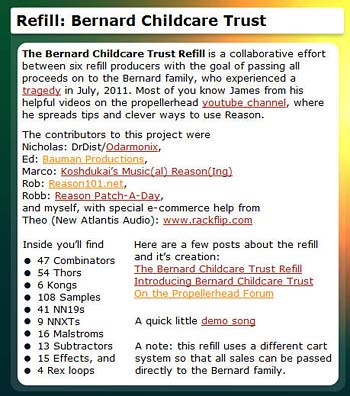In this next installment of exploring the Pulveriser, I’ll go a little deeper and see how we can use it for more than just Parallel Compression. We can see how we can use it to warm or destroy a sound, and explore some of the CV / audio routing possibilities to get much more out of the device. And while it’s great on drum sounds and good to beef things up, it can be downright scary when used in a glitch environment. So let’s take a deeper look.
You can download the project files here: pulveriser-ideas. This zip file contain a .reason file and separate Combinator files that outline some of the ideas you’ll find in this article.
First, a note about Pulveriser Levels.
If you bypass the filter, and keep the volume level at 100, and the Blend knob fully wet, you’ll notice that the audio source going into the device is higher than it would be if you were to bypass the Pulveriser. If you then turn the Blend knob fully dry, you’ll notice that the signal increases even more. This had me confused, so I went about trying to figure out what level the Pulveriser should be in order to give consistent volume levels for what they would be if they were bypassed. From my tests, I found that a Volume level of 64 when Wet, and a Volume level of 44 when Dry made the device consistent with a bypassed audio source. How helpful is this information? Well, it could help to know in the event you want to have more consistency between the levels going into the Pulveriser and the relationship between the Volume and the Blend knobs. I find myself usually turning the volume down quite a bit in my own patches. But again, it depends on other factors, such as Squash, Dirt, and Filter settings. I just wanted to point out what I found while I was doing my own tests.
In the project files, you’ll see a “Dry-Wet” Combinator that is used to affect an Initialized Thor patch. The first Rotary labeled “True Dry/Wet” was used to crossover the Dry/Wet Blend knob to create consistent volumes with the source audio. It’s just a test file, and whether or not this is of any use to anyone, I’ll let you decide. But it was a good test to find out those equivalent values.
Now let’s have some fun with FM and AM inputs on the back of the Pulveriser
There are two Audio inputs on the back of the Pulveriser that are used to modulate the Filter Frequency with external audio (FM – Frequency Modulation) and the Amplitude Output with external audio (AM – Amplitude Modulation). According to the Reason manual, these inputs accept the rate of the incoming audio signal, so play around with the rate of the incoming audio and this also has an effect on the Filter Frequency and Amplitude.
So here’s an idea. Use two Thor Oscillators that are played via Step Sequencer to affect both the FM and AM in the Pulveriser.
Let’s give our Bass some Wobble (is that a Dubstep Bass Wobble I hear?)
The Pulveriser was not only built to provide Parallel Compression and Dirty up your signal with some distortion. It also is quite capable of wobbling pretty much anything you can think of, and synching or unsynching the wobbled signal. Not only that, but you can spread the wobble across the stereo field if you like with the Spread button. This makes it pretty handy to create Dubstep Bass wobbles without too much trouble. Here’s nifty way you can create a unique Wobble effect for your Bass, or any other audio you care to throw at the Pulveriser.
Here’s a video to outline one of a thousand ways to creatively wobble your bass:
Triggering the Follower via External CV.
You can also “Trigger” the Follower to act via the CV on the back of the device. This means you can use a Matrix Curve CV or Thor Step Sequencer Curve CV to “Gate” the Follower. If you do this, the Follower connection is broken, meaning that the Audio input does not trigger the Follower anymore. Now, your CV connection is doing the work. For example, you could have the Tremor set up to control the Volume (Tremor to Volume knob), and have the Follower control the Filter Frequency (Follower to Frequency knob). In this scenario, the Pulveriser’s incoming volume has no effect on the Follower. Now, the Curve CV is sending both Gate (when the Follower is triggered) and Velocity (the strength of the signal sent to the Follower) into the Pulveriser’s Follower.
Note: The strength or velocity of the signal can be roughly gauged by the red lamp between the Threshold and Attack rotaries. While I love the lamp idea, I would have preferred a dynamic numerical gauge to accompany the lamp (or at least a tooltip readout of the CV velocity value). And for that matter, a numerical readout on the Matrix Curves and Gates. But I digress. . .
Here’s a video to show how to trigger the Follower from an external CV source. In this video, I’m using Thor’s global envelope to trigger the Pulveriser’s Follower:
Some other Assorted things that can be done
You can use the Follower to control any external CV destination. From the back, hook the CV output of the follower to any CV input in Reason. Or send it to a CV input on a Combinator to control any other parameter of any other device inside the same Combinator. This opens up the door to several possibilities because you can shape the Follower’s Threshold, Attack and Release settings to modify its effect on the CV destination.
If you like the Filters in the Pulveriser, you can use the Filter only, without the Squash, Dirt, Follower or Tremor. In this way, the Pulveriser is an advanced Filter device that can warm up your sounds, or carve out your sounds. The nice thing about using the Pulveriser in this way is that it’s one of the easiest filters to insert into your audio flow, and requires no routing knowledge whatsoever. Just insert and start filtering.
What other things are you doing with the Pulveriser that might be of interest to the community? As always, please share your ideas. I hope everyone has a safe and happy holiday season. I probably won’t write any more tutorials until the new year. But you can be sure I’ll be thinking up some new ideas for 2012. Until then, good luck in all your musical endeavors.