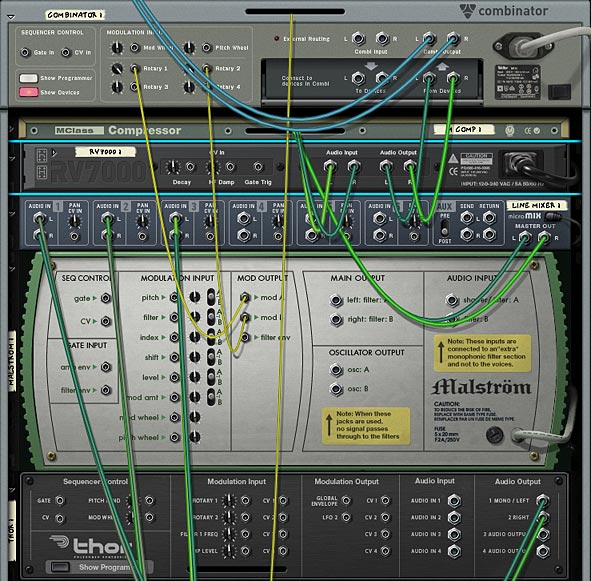In this article, I’m going to tackle a very simple idea from which you can end up creating several interesting patches. The idea is to create several layers of the FM Pair Oscillators in multiple Thors, which are mixed together for a final output that sounds very thick and rich, and is capable of several sounds from Bell-like high pitched to Deep thick Organ sounds (think the Wedding March to get a mental picture of where this can take you). So jump on the train and let’s go for an orgasmic FM ride.
If you really can’t wait and just want to get to the good stuff, here it is: Layered-FM-Pair-Synthesis. The download contains 4 Combinators that are variations on the Multiple FM Pair Oscillator Synthesis. The Combinators are in a single .rns file which is zipped up. Try playing around with the different Rotaries and Buttons to come up with a wide variety of sounds. It’s like an extended Thor FM Pair Oscillator playground.
When I was building my FM 4-Operator System way back when, I went over most of the basics of FM synthesis. So I won’t rehash that again here. Instead, I’m going to outline one idea that I’ve noticed with FM which I’m hoping will help you build better patches. The idea is simple but very powerful, and if you haven’t played around with FM yet, you’ll soon realize it. The idea is this: when you have a modulator that is a multiple of the Carrier (or vice versa), you end up with very harmonic sounds. If you use a Carrier / Mod combination that are not multiples of each other, you end up with inharmonic sounds. This makes perfect sense when you read the technical description of what inharmonicity means. Namely, that when you depart from whole multiples of the fundamental frequency, you end up in a land where things start sounding strange (how’s that for a technical description?)
So we can start making some interesting musical choices based on this idea. Namely, if we want something very harmonic, we can build ourselves a patch with Oscillators that contain exact multiples of the fundamental frequencies. If we want something outside this harmonic realm, we can mix things up and create odd relationships between Carriers and Modulators, and even between Oscillators. Let’s start off by seeing how we can create a “Harmonic 12-Oscillator FM Pair Synthesis Combinator” — in 3 parts below:
The idea behind this is pretty simple, you set up 6 Thor devices and place an FM Pair Oscillator in both Slot 1 and Slot 2. The “Slot 1” Oscillator’s Carrier and Mod are set to 1/1, 2/2, 3/3, 4/4, 5/5, and 6/6 respectively. The Oscillators in slot 2 continue from the first Thor (7/7) to the sixth Thor (12/12). In this way you have a layer of 12 Oscillators in total. However, you can effectively double the settings using some clever button assignments so that you can have button 1 affect the Modulators, and button 2 affect the Carriers. When pressed, the Carrier/Mod buttons are set to double their values, providing 4 different settings as follows:
- Both buttons off: Carrier/Mod are set from 1/1 up to 12/12
- With the Mod button on, but the Carrier button off: Carrier/Mod set from 1/2 up to 12/24
- With the Mod button off, but the Carrier button on: Carrier/Mod set from 2/1 up to 24/12
- With both Mod and Carrier buttons on: Carrier/Mod set from 2/2 up to 24/24
The Combinator also allows for many other settings, as follows:
- Rotary 1: Adjusts the FM knob on all Oscillator’s at the same time.
- Rotary 2: Allows you to mix between Oscillator 1 and Oscillator 2 on all the Thor devices at once.
- Rotary 3: Adjusts the Detuning amount by 12 ticks between Oscillator 1 and 2 on all the Thor devices at once.
- Rotary 4: Adds some Reverb to the final audio output of all the Thors mixed together.
- Button 3: Selects between only having 1 Oscillator per Thor (in slot 1), or having both Oscillators turned on (both slots 1 & 2).
- Button 4: Turns on the Chorus setting in all the Thor devices (the Chorus is set to the default, but don’t be afraid to play around and get a Chorus setting that you like).

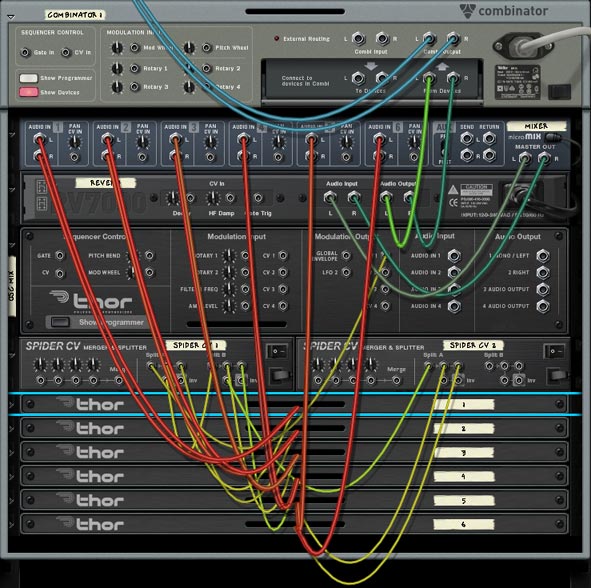
I’ve also included a few other variations on this style of patch in the project files (found at the top of this article). I’m not going to go over all the settings in those patches, as you can open them up and see for yourself. Play around with the settings and you will see that it offers a wide variety of sounds.
That about does it. And now that you have some of these ideas down, have a go at putting together multiple layered Analog, Wavetable, Phase Modulation, or Multi-Oscillator creations, using some of the techniques outlined here. And if you have any great creations that you’ve made or any ideas that you would like to share, I invite you to do so. Leave a comment and let me know what you think.
All my best for now.