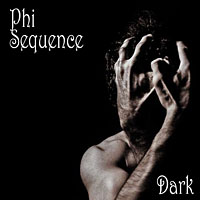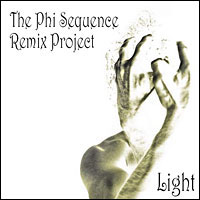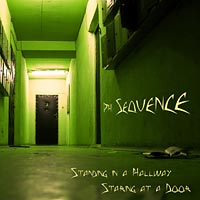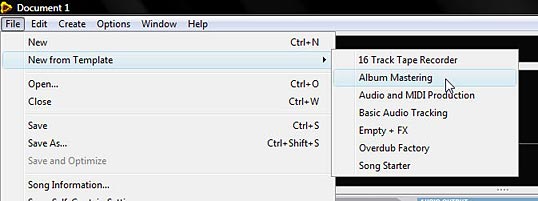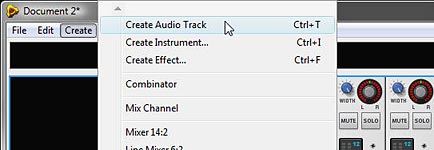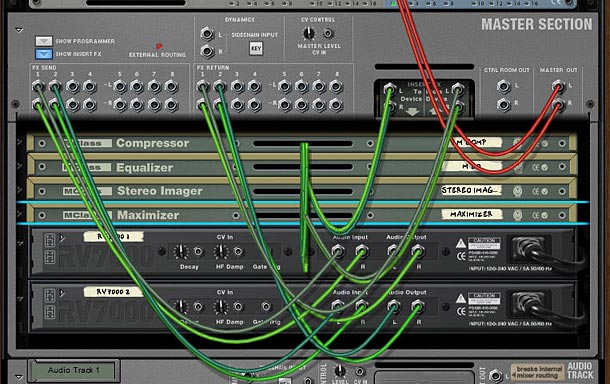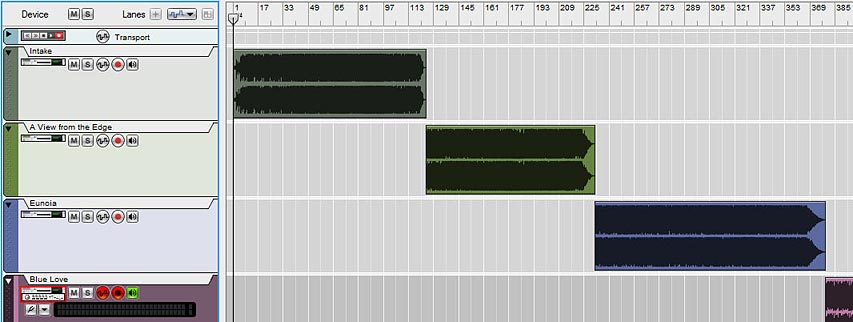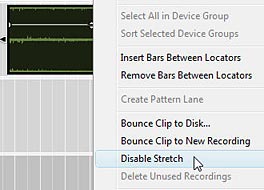The long-awaited new original Phi Sequence album and Phi Sequence Remix Project album are here. 30 tracks. Over 2 hours and 15 minutes of original music by myself and 8 other amazingly talented musicians and producers well known within the Reason community.
Buy CDs | Buy Downloads | “Dark” on CD Baby | “Light” on CD Baby | Phi Sequence
|
|
Dark: Original music by yours truly. 90% of this album was made entirely with Reason 6 and the Reason 6 FSB. You can listen to the tracks below and purchase individual tracks or download the entire album.
Dark by Phi Sequence
Light – The Phi Sequence Remix Project: Remix compilation of various tracks on the “Dark” album.
Light – The Phi Sequence Remix Project by Phi Sequence
And now, how about a few free MP3s? The first two tracks in the set below are two that didn’t make the albums, so I’m giving them away for free. The others are older tracks and demos from previous releases:
Phi Sequence Free Downloads by Phi Sequence
Here are a few videos I came up with for the songs. Have a look/listen and let me know what you think.
And here are two videos that Myk (aka: TheFatControlleR) did for his remixes of “Mid-Blank” and “Light”:
From the Liner Notes:
Dark:
Thanks to all the Propellerheads out there for producing great software, and to all those who contributed to the Factory Sound Bank. 90% of the material here came out of that sound library, except for “Enlightened,” which was based entirely on Bitley’s DeLight ReFill.
Special thanks go out to James Bernard, Ed Bauman, Kurt Kurasaki, Hydlide, Mattias, Leo, Jiggery, Robb at Patch-a-day, Ben at 3rdFloorSound, Selig, Theo (NAA), Koshdukai, Sterievo, Pushedbutton, Ned Rush, Jeremy Ellis, Lewis Filter, Grumo, Vish, Rob Puricelli, Chris Petti, Noel Gonzalez, Kibeja, Ces, Jeremy Wright, everyone on the PUF, SoundCloud, FB, Twitter, studio662.net, and so many others whom I’ve met in passing or perhaps forgot to mention.
Thanks to Holly Nelson for vocal work on “Twin Tines.”
Thanks to Nicolas Delmotte for mastering all these tracks with complete professionalism.
Thanks to everyone who contributes, comments, and shares creativity on Reason101.net.
Your ideas and designs always inspire, and contribute to my relative sanity.
– Rob / Phi Sequence – February, 2012
Light:
Art is not solitary. In order to grow, we must listen to others and open ourselves up to reinterpretations of our work. This project comprises the work of 8 musicians and producers who provided their talents and skills to reinvent my work. The concept was simple. I provided 20 songs they could remix in any way they chose. This is the outcome.
When I started this project, I had no idea how far it would reach, how much I would learn, nor how much feedback
I would get. What I received in return was innovative and inspiring. The work speaks for itself. And I am truly grateful to call them my friends. My eternal appreciation to them for providing their time and artistic vision. I am humbled for the experience.
– Rob / Phi Sequence – February, 2012
Vocal Artist:
Holly Nelson (A Million Tiny Architects) – amilliontinyarchitects.com
Remix Artists:
Brent Rossen (Dig Team One) – soundcloud.com/digteamone
Mick Comito (Dr. Soul) – facebook.com/Dr.Soul.MickC
James Hopkins (The Velvet Conspiracy) – facebook.com/thevelvetconspiracyband
Craig Hansen (Bashcoder) – bashcoder.com
Myk Ripley (Mr Meeks) – thenovalounge.com
Brian Findlay (EpiGenetik) – soundcloud.com/epigenetik-1
Mastering:
Nicolas Delmotte (Odarmonix)
Once again, a huge thanks to all who contributed and all those looking to purchase. Let me know if you have any questions.
Buy CDs | Buy Downloads | “Dark” on CD Baby | “Light” on CD Baby | Phi Sequence