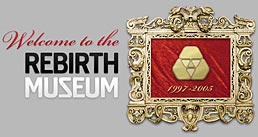
This beautiful little patch was contributed by Mick Comito, and it recreates the Rebirth Pattern-Controlled-Filter effect, but in the form of a Combinator that can be used in Reason and Record. I am thrilled that Mick came up with this idea and put this little gem together. If you get a chance, have a look at it and try it out. It’s really something interesting that can be used as an insert effect on any audio you throw at it.
Note, the image at right is a link to the homepage for the official site of the ReBirth museum, however, it has since seen a resurgence and can be purchased for the Ipad and Ipod Touch. If you own one of those devices, you may want to check that out here: http://rebirthapp.com/
Now onward to Mick’s great little patch:

The file can be found here: ReBirth PCF (Run)~mc. There are 2 files: the ReBirth PCF Combinator and an .rns test file. I did note that when running the test file, there was a little bit of clipping here and there, depending on your settings. So you may want to be careful when using this patch. Simply reducing the level on the Mixer’s channel 2 or inserting an M Class Maximizer (to limit the sound) should take care of it, and is a very easy fix. But it’s still an amazing patch and very worthwhile to try out. I can see a lot of useful applications for it. So thanks Mick!
From Mick:
After you posted the blog last week I got nostalgic thinking about the guy who turned me onto ReBirth 8 or 9 years ago and really started me on this path. One of the coolest things about ReBirth was the PCF (Pattern Controlled Filter) effect. I thought that would be something cool to try and re-create. So I downloaded Rebirth and the manual and started playing with it again. It was a cool effect… 54 Patterns!!!! And the cool thing was that they were all illustrated in the manual as well as how it worked. I didn’t mention it to you in my previous email because I wanted to see if I could do it, and I didn’t want to hear “it’s been done a million times… just go to blah blah blah…!)
So last night I sat down and tried to recreate it, based on the knowledge I’ve gained following you and I have to say Hyd as well. At it’s core is a matrix (actually 2) for the patterns and a Thor for its filter, then combined. Getting them cabled and setting up the Thor matrix took a few tries, but I finally got it. Worked in some effects and even made my own backdrop for the combi!
Here’s a video that shows what the PCF Combinator can do:
And here is a rundown of the Rotaries and Buttons in the Combinator:
- Rotary 1: Scrolls through all the patterns on both Matrixes. So you have 54 patterns from which to select (32 on Matrix A and 22 on Matrix B). Mick also put the matrixes at the top of the combi and compressed all the other inserts. Now you can see what the patterns look like and their note length. Most are 1/16 notes then some 1/32 note and 1/8 note patterns. It’s also easy to tell which one is selected because the “follower” only follows the selected matrix.
- Rotary2: Controls the filter frequency.
- Rotary 3: Controls the filter Resonance, but in keeping true to ReBirth, Resonance is labeled “Q.”
- Rotary 4: Controls the Dry/Wet of the Thor’s delay.
- Button 1: Selects between the two Matrixes.
- Button 2: Turns on the Scream. This is a send effect in the mixer. Side note… The Scream is a bit much at times and sounded good just punching it in and out. I didn’t like the way it ended abruptly though, so I added a delay. The problem was when the Scream was in bypass, the signal was still getting through to the delay, so I needed to re-program the Scream (Button2) to go from On to “Off” instead of bypass. this allowed the delay to leave a nice trail without further affecting the sound.
- Button 3: Turns on the Reverb. This is a send effect in the mixer.
- Button4: Turns the delay on and off.
- Mod Wheel: Rebirth had a fader for “amount” which is mapped to the Mod Wheel. This splits the dry and wet signal into a mixer so that the wet/dry amount can be controlled via the Mod Wheel. When the Mod Wheel is at zero (fully down), the PCF is fully wet. When the Mod Wheel is at 127 (pushed to the top), the PCF is fully dry.

Mick and I would love to hear any comments you may have.
Mick Comito is an aspiring musician, whose music can be found on Soundcloud under the pseudonym SoulReason. He’s a regular contributor on TSOR (The Sound of Reason). He’s also a really great guy who is more than willing to share his creative ideas with us, and for that I’m very thankful.
