In Part 2 of my exploration of the RPG-8 Monophonic Arpeggiator, I’m going to dig a little deeper under the hood and see what kind of fun we can have with it. The arpeggiator is usually used to enhance the synth devices. But with a little tweaking, we can apply it to other areas as well, like Kong and Redrum, as well as using it to create multiple arp lines from the same synth. So let’s get busy.
To start, the project files for both Part 1 & Part 2 can be downloaded here: arpeggiator-fun. The files are fairly self-evident. You have one .rns file which shows you the basic RPG-8 setup, and a few combinators to showcase some of the tricks I’ll show you. The file is available in zip file format.
Creating a Left/Right Double Arp Setup
Creating an RPG-8 to control a device is all well and good. But how about kicking it up a notch. Let’s create two Arps that are controlling the left and right audio signals and affecting them with different Arpeggios (actually, in this tutorial the Arpeggios are similar, but travel in two different directions and have different “Insert” parameters to play slightly different arpeggios left and right). In this case, create a Subtractor, adjust the parameters to get a synth line that you like (melodies work well). Then create an RPG-8 underneath and the Arp device auto-routes to the Subtractor. Once this is done, select both the Subtractor and RPG-8, right-click and Duplicate the Devices and Tracks. The following shows the routing setup at the back of the rack. Note that I also split the device signals and sent one audio pair through a Unison device to fatten it up a bit.

The Subtractor becomes the perfect experimental sound source, because this synth is monophonic to begin with. The video below shows in more detail how this setup is put together.
Using the RPG-8 to Control Kong
This is just a quick little look at a different way you can play Kong. Everyone is always looking at new ways to use the Kong device, so here’s a new one. This procedure explains how you can pair the Kong device with the RPG-8 Arpeggiator. This opens the possibilities to use the RPG-8 to act as a sequencer for your drums, and if you turn up the rate you can get some wonderful glitch sounds out of Thor.
In this setup, you create the Combinator with a 6:2 Mixer (the mixer is optional though), and then the Kong device. Create the RPG-8 under the Kong device and it automatically routes up with Kong via the 4 outgoing CV cables.
Note: In the following three setups (with Kong, Redrum, and the Dr.OctoRex), the methods only use the Gate trigger, meaning that the Arpeggiator is only controlling the Gate of the drums. Kong doesn’t have internal CV pitch controls, so you can’t directly control the pitch of Kong. However, it should be noted that if you use the Arpeggiator to control Redrums, you could send the Note / Gate CV cables of an RPG-8 into the Gate / Pitch CV input on an individual drum. This type of setup allows you to create 1 RPG-8 device to control 1 drum in Redrum. So you can imagine a setup that uses 10 RPG-8 devices to control all the drums in a Redrum Kit. Try that out if you want pitch control (and who said Redrum was obsolete?).
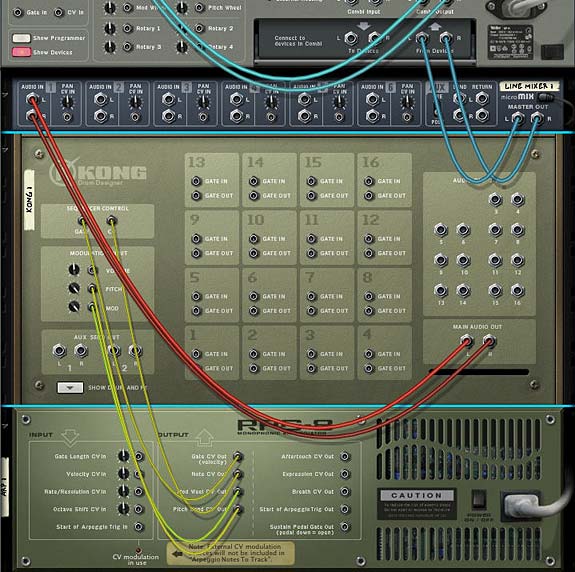
From here it’s a walk in the park to use the Arpeggiator to trigger Kong. You just need to create some notes on the sequencer in the usable range of Kong (either C1 to D#2 or C3 to B6). To do this, add the notes in the Combinator track in the sequencer, and with the note clip selected, open the Tools Window (F8). Then use the “Transpose Notes” function, select “Random” and enter the minimum/maximum note value and press the “Apply” button. Done.
Here’s the video to show you the setup details:
Using the RPG-8 to Control a Redrum
Now let’s see if it’s possible to have an Arpeggiator trigger the Redrum, so that Reason 4 drummers aren’t left out in the cold. The downside to using an Arp to trigger the Redrum is that there are no single set of CV connections to trigger the device as a whole. You could trigger the gates of each drum separately. However, you can’t trigger all drums at once. What’s needed is a workaround. And this workaround comes in the form of putting the entire setup inside a Combinator and having the Arpeggiator trigger the Combinator via its CV connections.
Create the Combinator as you did previously with the Kong setup. Then add your Redrum with your favorite kit. Now, instead of creating the RPG-8 under the Redrum, go outside the Combinator and create it underneath the Combinator itself. This will automatically connect the CV cables to control the Combinator. Once this is done, move the RPG-8 inside the Combinator (so you can save the entire Combinator patch later).
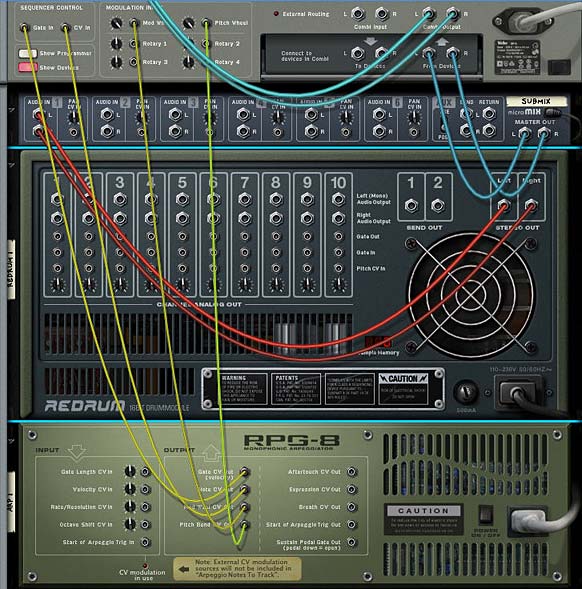
Now, as we’ve done before, we can create some notes on the Combinator lane and adjust them from C1 to A1, which is the usable range of the Redrum device.
See below for the video which details this setup.
Using the RPG-8 to Control a Loop — That’s right, a Loop!
Ok so this one is a little out there. You’re going to get some very glitchy results, but in the same way we can Arpeggiate the Redrum, we can also arpeggiate the Dr. OctoRex loop player. Keep in mind this is really going to get glitchy. So be prepared. Because you’ll need to really really experiment with this one to get something you like out of it. And it’s ultimately completely unpredictable. But here’s the idea in the following video:
Now let’s look at the issue of Pitch. Since the above videos show you how you can use the Gate of the Arpeggiator to trigger the gate of the drum devices, we need to do a little adjustment to set up the Pitch correctly. With the Redrum, for example, you can set up the Arpeggiator to trigger the Gate / Pitch CV inputs on each individual drum. On the Dr. OctoRex, you can leave the Gate CV out from the Arpeggiator where it is in the Combinator, but move the Note CV out cable to the Osc. Pitch input on the back of the Dr.OctoRex. Here’s a video which outlines how these methods are achieved:
So those are just a few ways you can play with the RPG-8 to create interesting melodies and experimentation. Do you have any other ideas you would like to share when it comes to creative Arpeggios? Anything you would like further explained? Drop me a comment and let me know.

Can you set it up so that you trigger the RPG with just one of the kong pads, not all 16? ie, no arp on most of the kit, but route a snare to the RPG for a quick “roll” hit?
@Zak,
I haven’t given that much thought, but I’m sure you could do it. But if a snare roll is what you’re after, why not route your snare audio output into a “The Echo” or “DDL-1 Delay” unit, and then back out to a mixer channel. Then create some kind of dry/wet switch (or trigger in the case of The Echo). Then you have a roll anytime you need it. You could even program a Combinator button to trigger the rolls. Try that out first. That might work better for you than the RPG-8
I downloaded the project files and followed along with the video “Creating a Left/Right Double Arp Setup”, only I used 2 Thors instead of Subtractors – and got a little confused since Thor has left/right audio outputs (plus I am a Reason rookie :D). Is it necessary to use the Spider to merge the left/right outputs from the Thors into one channel to be split into two again, one dry going to mixer and one going to the Unison, or will I get the same effect without the Spider, sending the left outputs from each of the 2 Thors to the mixer’s L/R input and the right Thor outputs to Unison’s L/R input? (BTW what’s the point of the 3rd and 4th audio outputs?)
@Twisty,
The Unison was only used to fatten up the sound. So remove it entirely. Also remove the spider entirely. In your case, the easiest and most direct way is to send the outputs from both Thors into the first two channels of the Line Mixer, and then pan channel 1 left and channel 2 right. So you would have the following:
Thor “A” left / right output > Line Mixer channel 1 left / right input (pan the channel fully left)
Thor “B” left / right output > Line Mixer channel 2 left / right input (pan the channel fully right)
Let me know if this works for you. Note that there are other ways to achieve this, but this in my mind is the most straightforward.
Oh and the point of output 3 and 4 is flexibility. For example, you could send the output from one section of the Thor (for example, Oscillator 1) to Output 1 & 2, and send output from another section of Thor (Oscillator 2 & 3 combined) to output 3 & 4. You would have to program this into Thor’s Modulation Bus Routing Section (MBRS) at the bottom of Thor when it’s expanded. You’ll also find that many devices in Reason have multiple outputs (Dr OctoRex, Kong, NNXT, for example). Usually this is so that you can process one part of the device or sound in one direction and another part of the same device in another direction. The simplest way to think about this is with Kong. You may want to send one drum module to a Scream device and then out to the mixer, but not the other drum modules. In the case of the Dr. OctoRex, you might want to process some slices differently than others. Hence multiple outputs.
I would also suggest looking at the Reason Manual, as this kind of information can be found there.
Hope that helps.
Rob
Hi Rob,
Congrats for all these tutorials. Thanks.
You have triggered ReDrum from an arp. I would like to know if it’s possible to trigger the arp from a redrum.
In order to acheive such a “stuttering” bass synced to the beatbox : http://www.youtube.com/watch?v=2Dp9t1IMBv8&feature=BFa&list=ULb05UAklbyUE
I have tried but failed, although there is a CV inputs on the arp and CD output on each redrum parts.
I don’t want to program notes on a track but only live playing.
Do you think it’s possible ?
Regards
David
PS: on your “ARP part3” there is an image missing.
David,
You can trigger the Arp to start a pattern. You need to connect a CV output from whatever device will trigger the arp, let’s say a Kong Pad, or a CV from Thor, or any kind of Gate CV output. However, you also need to set up the RPG-8 to Arpeggiate something as well, which means sending it’s note/gate CV from the Arp to control something else. You should check out the manual which goes over this setup. I’ll see about making a tutorial on the subject, but first I have some other priorities at the moment.
And thanks for letting me know about the missing image. I’ll look into it.
All my best.
Rob
Hi Rob,
I’ve tried what you said, I’ve read and read again the documentation.
I am trying to launch the arp via its “trig in” input. I feel stupid because nothing works.
I’ve tried with redrum, kong, thor.
Maybe I shouldn’t try to make like on the old gear with CV to sync them, maybe I should just rely on the sequencer to sync the devices.
But I’m curious to know what I’m doing wrong 🙂
Regards
David
@David,
It’s a little tricky but here’s how to set it up. Create a Redrum (with the default kit installed). Then Create a Subtractor with the sound of your choice. Under the Subtractor, create an RPG-8 (it should auto-route to the Subtractor). If you play the RPG-8, you should hear the Subtractor. Click the “Pattern” button to see the pattern of the Arp. Then set the Octave to 3. If this creates a very high pitch, just reduce the Octave down using the “Octave Shift”
On the ReDrum, create a simple 16 step pattern for the bass drum on channel 1. Then flip around and connect Channel 1 Gate out to the “start Arp Trig In” input on the RPG-8.
Now flip to the front of the rack. With your focus still on the Arp, when you play it, you’ll notice nothing happens. This is because you are telling the Arp to be controlled by the gate of the bass drum on the ReDrum AND ALSO to start only when the bass drum sounds. So, now press Run on the Redrum. Nothing happens yet. This is ok. Next, While the bass drum is running, play the RPG-8 with your MIDI keyboard. Notice that the Arp DOES NOT start until the next bass drum beat, and then restarts the Arp pattern at every subsequent drum beat. In other words, you need to have two things happen:
1. You need to have a gate that is triggering the RPG-8 (in this case the bass drum on Redrum sending a gate out signal to “Start Arp Trig In”
2. You need to be playing the Arp or sending the RPG-8 MIDI note events (ie: playing your keyboard or having some notes playing in the main sequencer).
In this way, you can sync the beat of the drum with the arp pattern of your choice. Of course, it doesn’t have to be a drum beat at all. You can sync up the arp with any incoming gate signal (haven’t tried it with the OctoRex’ gate output, but that should work as well) – the trick to remember is that you need to be playing the RPG-8 in order to hear the syncopation take effect on the instrument to which it is connected.
Let me know how that works for you. If you’re still stuck, I’ll put a file together for you to show what I’m talking about.
Cheers!