Just when you thought it was over. . . You were wrong! I’ve decided to extend this series of tutorials to explore a few things that I didn’t get to within the track I built. I could probably go on for 10 more parts to go over all the possible things you could do with the Matrix. But I wanted to focus on a few areas and explore them in a little more depth. So here’s a few things beyond the track, which you can do with the Matrix Step Sequencer.
Download the new project files here: Matrix-Track-Building2(NoCheat). This zip file contains a new version of the main song .rns file, as well as the two new Combinators for the Bass and Pad tracks. They both contain new Matrix devices that can be used in place of the Mod Wheel Automation clips found in the song. Read on to see what was done to update them. Note: please respect that these project files, like everything else on this site, is under the Creative Commons 3.0 licensing, meaning you can mix, remix, share, and play around with the song to your heart’s content, but you will need to provide the source info and a link back to my site here in any productions you do with this file. Share and share alike ok? And you can’t make any money off the file. It’s not going to win any awards anyway. But if you remix or play with the file, send them back to me privately and I’d be happy to showcase them here in a new posting (send to my email in the top menu), I’d love to see what you come up with. Don’t be shy! 😉
Chaining Patterns together to create a Pendulum Direction
As I mentioned in Part 1 of this series, you can chain two patterns together to create a Pendulum direction for any pattern. To do this, simply have one pattern going one direction, and another pattern going the opposite direction. Then you can place the patterns back to back endlessly in the main sequencer on the pattern track. The pattern clips would alternate and sound exactly as if you used the Pendulum direction setting on the Thor Step Sequencer. Here’s a short video to show how that’s done.
Automating the Resolution Knob
Spend more than a few minutes with the Matrix, and you’ll realize that you can’t automate the Resolution knob in a Matrix. So how do you keep the pattern the same, but change the resolution of the pattern? I came across this problem when I was first starting out with Reason. And it’s no problem. The solution is to create copies of the pattern (A1, A2, A3, A4, etc.) and then change the resolution for each pattern. If you want a pattern that can travel across all resolutions in the Matrix, you’ll have to create 9 copies of the same pattern, and then change each pattern’s resolution setting from 1/2 to 1/128.
Note: You can even put the Matrix inside a Combinator and assign a Combinator Rotary to switch between the different patterns (A1 to B1). In this way, the Combinator Rotary acts as a Resolution knob, and it IS automatable. Only downside is that your pattern must complete the full pattern cycle before it switches to the next pattern/resolution in this scenario (because the Matrix is “locked” to the main tempo).
Finishing up the song. . . No Cheating this time!
Now let’s delve back into the Track I completed and update those last two automations that were put on the Mod Wheel automation lanes, and change them to be controlled by the Matrix. Once this is done I can clear my conscience and bring this series to a close.
Note: For a full explanation of how this is accomplished, refer back to “Part 2” of this series, where I go into great lengths on the subject of using the Matrix to create a long complex pattern (or rather, a compound pattern). If you’ve been reading this tutorial through chronologically, the hope is that you’ve given this a try yourself and come up with something similar to the solution I came up with here.
If you look at the image below, you’ll see how I changed the automation in the main sequencer for the Bass and Pad track. For both those tracks I turned the automation lanes off (to keep them here to show you the relationship — they are just above the new Matrix Pattern Lanes), and added a new Matrix to control the Mod Wheel of each of those Combinators (labeled “M.Wh.Seq.”). This essentially does the same thing as the automation. If you open the Project files at the top of this posting, you’ll be able to open up the .RNS, solo each track and then play the song at the automation points to listen to how the Matrix is working. You can also open up the rack and see the Matrix cycle through the patterns. If you want to switch back to compare, just turn the Matrix pattern lane off, and turn on the automation lane again.
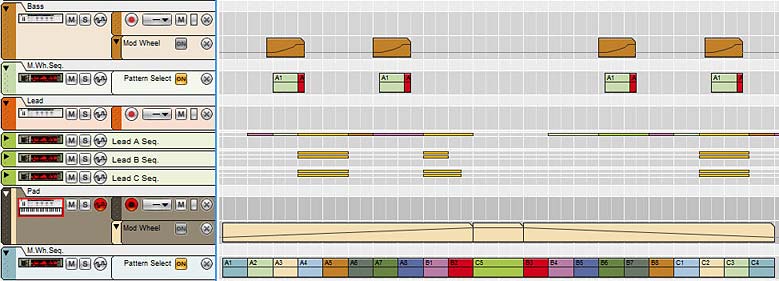
And that about does it for the Matrix. I’m sure there are many other ways to use the device, but my hope is that this shows how you can get the Matrix to play most anything the Reason devices can dish out. I hope this also shows you some new creative ways that you might not have known about before. If you have any other uses for the Matrix, please feel free to share them here. It’s been an interesting creative journey for me, and I hope for you as well.
As always, thanks to those who watch, read, and listen in.

Hi man … ive just got one problem…. im currently using reason 3.0 as im a begginer and im making a track which includes alot of matrix pattern sequencers…. when i copy the patterns to the tracks to make the song i press play to listen to what i have done so far but alls that happens is all the sequencers play at the same timee.. and even when i finish the track and save it .. even tho all of them arnt ment to be playing they still do… im just wondering if you could help me … Thanks
@Brad,
If you are copying the patterns to the tracks, you’ll need to turn the matrixes off (the pattern enable light on the front of the Matrix devices). This way, the patterns are played in your sequencer. If you leave the Matrixes on, then you’re hearing a double-playback from both the rack and the sequencer at the same time. You need to pick one or the other, but not both. Since all your tracks are copied to the sequencer, you don’t want them playing from the rack anymore. Turning off the enable pattern light will stop them from playing. Or you can delete them entirely from the rack. Make sense?