Let’s take a breather from all the Reason 5 action. Since many people are still on Reason 4, let’s do something that everyone in 4 & 5 can do together. This is a problem that plagued me for a long time but with Thor, I found a very easy workaround. The idea is simple. I wanted to gain access to more than 32 patterns with a single Rotary on a Combinator. For the longest time I couldn’t figure out how to do it. Then it hit me like a ton of bricks and I had one of those “of course!” moments. I mean come on. Doesn’t everyone feel limited with only 32 patterns accessible from a Combinator rotary? How about if I showed you how to double the amount of patterns you could access. Would that be worth 10 minutes of your time?
Here is the project file for this tutorial: 64-patterns. It contains an .rns file (it was created in Reason 5, so I’m not sure if those with Reason 4 can open it or not. If not, let me know and I can create the same file in R4 for you). In the rns file there are two Combinator ideas. One that contains 64-pattern switching, and the other contains 128-pattern switching. Note that I have not populated all the matrixes with fully loaded patterns. Instead there is a single pattern on A1 for all the Matrixes. This way I was able to test switching from one matrix to another. It’s up to you to load the Matrixes with your own patterns, random or otherwise. Both Combinators are connected to the same mixer, so you will need to mute one channel to hear the outcome of the other and vice-versa. Have fun with these!
So let’s get down to business. . .
So why would you ever want to do this. Well, it gets me closer to what I would like to see out of Reason: a way to create truly generative music, where you can press a button and set sail a sea of sound that is ever-changing. Great if you want to have some Pad or Ambient sounds drift on in the background, ever changing and always new and interesting. You could also incorporate this into your glitch effects as a controlling device to provide an endless range of chaotic buzzes, blips and shazams. How you use it is really up to your own creativity. But at least with 64 (and even 128) different patterns, you can create a pretty long string of variety that, if played through from start to finish, no human could discern the repetition (think of it this way: at 120 BPM, a normal 4/4 bar with 64 patterns shifting at every 4 bars would last 8.5 minutes before any repetition occurs. In the case of 128 patterns, you could end up with an ever-changing pattern lasting 17 minutes long without any repetition.
Yes, it’s a little spastic and insane, but it can definitely prove interesting, even as nothing more than a creative experiment. So let’s take a look at how you can create 64 patterns on one Combinator rotary knob.
- First, create a Combinator and inside create a 6:2 line mixer. Then, holding the Shift key down to force Reason not to autoroute the devices, create a sound source (let’s take a Subtractor so that we can differentiate from the Thor device which we’ll use as a CV switcher). Also create 2 Spider CV Mergers/Splitters, a Thor, and one Matrix pattern sequencer.
- Load up the Matrix sequencer with 32 patterns, then duplicate the matrix so that you have another copy with the same 32 patterns. At this point, change the patterns on the second matrix so that you have a new set of 32 unique patterns in the second matrix.
You may want to temporarily tie the matrix to a sound source device so that you can audition the patterns and how they sound. You may alternately want random patterns, in which case you can select the Matrix device and press Ctrl+R in order to randomize a pattern into a pattern bank. Go to the next pattern (A2) and do the same. And so on, until you have all 32 pattern banks filled.
- Next, flip the rack around and start making connections. Send the Audio output of the Subtractor to the Audio Input of channel 1 on the Line Mixer. Send the Note CV output of Matrix 1 to the CV 1 input on the Thor. Send the Gate ouput of Matrix 1 to the CV 2 input on Thor. Then send the Note CV output of Matrix 2 to the CV 3 input on the Thor. Send the Gate ouput of Matrix 2 to the CV 4 input on Thor.
- Send CV 1 & CV3 outputs from Thor into the Merge input 1 & 2 on the first Spider. Then CV 2 & CV4 outputs from Thor into the Merge input 1 & 2 on the second Spider.
- Send the merge output from Spider 1 to the CV input on the Subtractor, and merge output from Spider 2 to the Gate input on the Subtractor. Also, turn the trim knobs on all the CV merge inputs that are occupied fully right (set to 127). If you don’t do this, you won’t get what you expect when you start playing the patterns.
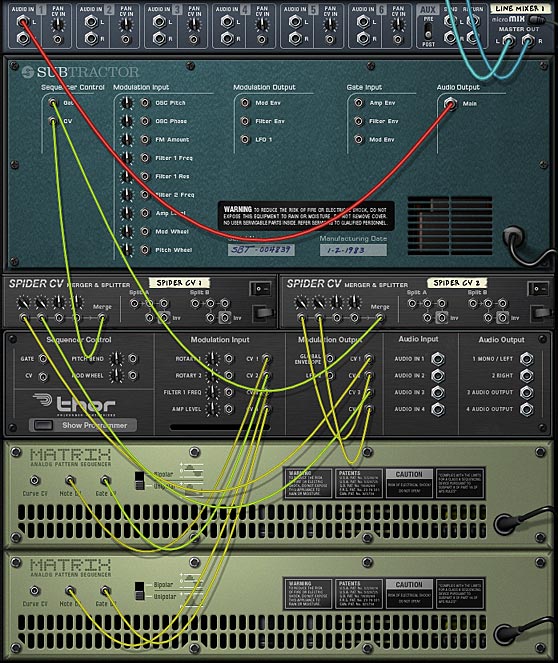
The CV and audio routings on the back of the rack - Now that everything is routed, we need to tell Thor what do do with all that CV stuff. So flip the rack around to the front again, and click the “Show Programmer button on Thor.
Note: Since the Thor device is only used for CV purposes, you can remove all of Thor’s audio settings (bypass the Oscillator and Filter, turn off all the envelopes, etc.). Alternately, you can open up the Combinator Programming panel and deselect the “Receive Notes” checkbox for the Thor device. Either way will work.

A completely initialized Thor device - Once the Thor programmer is open, enter the following in the Modulation Bus Routing System (MBRS):
CV In1: 0 > CV Out1
CV In2: 0 > CV Out2
CV In3: 0 > CV Out3
CV In4: 0 > CV Out4

The Modulation Bus Routing Section (MBRS) in the Thor device - Now let’s do a little programming in the Combinator. Open up the Programmer panel for the Combinator. Select the Thor device and enter the following:
Button 1 > Mod 1 Dest Amount: 100 / 0
Button 1 > Mod 2 Dest Amount: 100 / 0
Button 1 > Mod 3 Dest Amount: 0 / 100
Button 1 > Mod 4 Dest Amount: 0 / 100
Then select each matrix and tie them both to Rotary 1 as follows:
Rotary 1> Pattern Select: 0 / 31
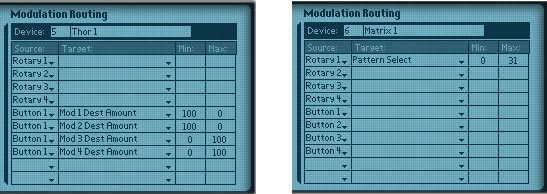
The Modulation Bus of the Combinator: Thor settings on the left and the Matrix settings on the right.
Press button 1 twice to initialize it (turn it on and off). Also turn Rotary 1 in order to initialize it. Now when you play the sound source, moving Rotary 1 around will select pattern 1 – 32 on Matrix 1. When you press Button 1, the Rotary switches to Matrix 2 and you’ll be hearing pattern 1-32 on Matrix 2. This switch is instantaneous simply because both Matrix patterns are running at the same time. Thor and the Spiders are used to switch from one matrix to the other on-the-fly. It’s really that simple.
And now let’s go for broke!
Awesome. We have 64 patterns. Let’s go for broke. Let’s create 128 patterns! Because you can never have enough patterns. In this case, you essentially have to duplicate what you did for the previous section, and create a second set of 64 patterns on Rotary 2 / Button 2 in your Combinator. Once you’ve created those, and routed them up and programmed them (Tip: duplicate all your devices, that way you don’t have to reprogram the Thor again, and instead just need to set up the routings).
Once that’s done, you’ll need to create yet one more Thor and 2 Spider Mergers/Splitters. This time, you’re going to take the merged output from the two spiders hooked up to Thor #1 and the merged output from the two spiders hooked up to Thor #2, and send them through the third Thor. The CV outs from Thor will then go into the 2 Spider Mergers/Splitters you just set up (on the merged side), and then the merged output from both will go into the CV / Gate inputs on the sound source device (in this case, the Subtractor).
Now the only thing left to do is to program the Combinator. Open up the Programmer, select Thor #3, and again enter the following:
Button 3 > Mod 1 Dest Amount: 100 / 0
Button 3 > Mod 2 Dest Amount: 100 / 0
Button 3 > Mod 3 Dest Amount: 0 / 100
Button 3 > Mod 4 Dest Amount: 0 / 100
Matrix 1 & 2 will need to have their “Pattern Select” both tied to Rotary 1, while Matrixes 3 & 4 will need to have their “Pattern Select” both tied to Rotary 2.
This way, Rotary 1 controls which pattern is selected on Matrix 1 & 2 (64 patterns in total), and Rotary 2 controls which pattern is selected on Matrix 3 & 4 (64 additional patterns). Button 3 acts as a toggle switch between the two sets of Matrixes (Matrixes 1 & 2 on Rotary 1, and Matrixes 3 & 4 on Rotary 2). Phew. That’s it. You’re all set to play with the Rotaries/Buttons to switch between 128 unique patterns programmed into 4 Matrixes. If that’s not enough patterns, then even Reason can’t help you out.
I know this might get a little confusing for some of you. It was confusing to set up the first few times. But if you run into trouble, just download the project files up at the beginning of this tutorial. There’s a fully-functional 128-pattern switcher Combinator in there. Good luck!
So as far as practical applications, if you really need 64 or 128 unique patterns affecting the same sound source, you can do it all within a Combinator. With a little routing ingenuity you could probably access the Redrum patterns in much the same way and extend your creativity further. How’s that for an idea? Do you have any comments or questions? please jump in and post them here. Until next time, happy reasoning!
