It’s very easy to think of Kong as a “Drum” designer because of course that’s what it is called. And indeed that is its primary purpose. However, it would be a mistake to think of Kong as only a “drum” programmer. That’s like calling a Computer a “Word Processor” — sure that may have been the original intent, but it’s just so much more. Here I’ll show you a whole new side to Kong. This tutorial will use Kong as a mini Scene Selector, to imitate Ableton Live’s Session view and then also use it as an Effects selector for any audio you like. In this way, you can switch between clips (Rex Loops) and Scenes (groups of Rex files). We’ll also use one of Kong’s pads to cycle through as many FX as your processor can hold. Hours of fun.
To start, I’m going to use a Combinator I came up with which you can download here: OctoKong-Scene-Selector-3. It’s a single Combinator inside an rns file. The Kong inside the Combinator has been given its own track because I find it easier to play the Kong outside the Combinator and place all the midi data there, as opposed to sequencing midi data on the Combinator track.
A little Off Tangent: Recreating Ableton “Live” in Reason?
As an aside, I have to give a huge thanks to Dioxide for inspiring the idea behind this Combinator. He wanted to try to mimic Ableton Live’s Scene / Clip system. This comes pretty close and allows you to select between different clips in a mini 9-pad way. The pads along the right side trigger all the loops within their respective rows, while the pads on top cycle through that specific row’s Rex loops (8 loops in total). When you open it up, you’ll have to press the “Run Pattern Devices” button on the Combinator. This sets all the loops running freely. I’ve also set up the first 3 buttons on the Combinator to act as your “Mutes” — so you can mute any of the columns at any point in time. You can also play each loop individually by playing the other pads alone or in combination. In this way, it’s a mini scene/clip selector for Reason.
If you’re interested, here is a 2-part series on how to create that patch:
But moving on, the real focus of this article is that lonely little pad 16 up there in the top right corner. What to do with that little pad all empty and lonely. Let’s add a ton of effects and use the pad to cycle through each of those effects one after the other. Let’s load in as many as your CPU can handle!
Well, actually, let’s focus on the PROCESS to add in as many as your CPU can handle. I’ll give you the tools and know-how to add in a few effects, maybe 4 or 5, and then you can use the same technique to load up as many effects as you like. This way, you can take the FX Pad in any direction you like. Sound good? Ok. Let’s get started.
Adding 5 FX at once, and tying them to the Pad
The basic idea is to send all the FX into a separate Mixer and then back out to the main output. All the levels of all the channels are turned off and CV is used to determine which channel gets heard. The first Channel is the original (untouched) audio without any FX applied. Then you have five different FX applied to the audio chain which goes through the different channels on the mixer. The CV is then sent out from the two Thors and turns up each respective channel to level 100 on the 14:2 Mixer. The Thor Step Sequencer is used to move step by step through the different FX, and the Pad (Pad 16 here) is the main catalyst moving the step sequencer forward.
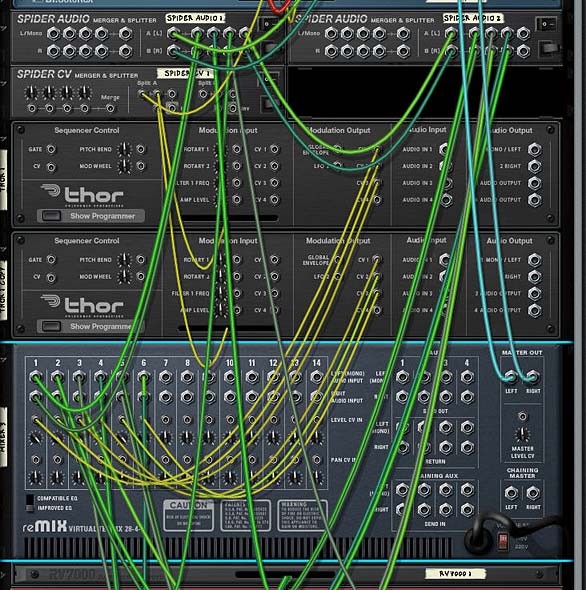
In conclusion, pad 16 cycles through all 5 Effects devices. And the cool thing is you can create any number of devices inserted into the chain. So if you want to create custom FX devices, you can insert them into the chain in any way you like. You can also create more than just 5 tied to a single Pad in Kong. But I think this shows you a pretty good example of the possibilities. And that’s what I hope you take away from this.
So what do you think? Any other interesting ideas or uses for the new Reason 5 devices. Is it time for me to move on to Neptune? As always, comments here are welcome. And stay tuned for more to come. Good luck in all your Reason projects!

Rob your s machine!. This is a great way to get something similar to ableton session view’s ability to launch clips.
It is proved over and over again that reason can do almost anything ya set your mind to.
Thanks again
Sh,
Almost anything. For each thing it CAN do, I find something it CAN’T do. . . Still can’t get genuine FM sounds out of it. You can get very close and can pull of some great FM feats, but there’s still a lot to be desired. Also, back to the OctoKong Scene selector here, another person posted on YouTube asking for a way to Retrigger the loops in this design. Unfortunately, the sad truth is that you really can’t. Perhaps there’s some deep dark CV trickery there which CAN do it, but you gotta go pretty deep indeed to get to it. And even then I don’t think it’s possible. So OctoRex gives you synced loops, but no re-triggering. And NurseRex gives you retriggering, without the syncing ability. Each has pros and cons, but would be nice to have them both designed together as opposed to separately. Though we’re still better off than we were in Reason 4.
Thanks for such a nice comment. I really appreciate that. 🙂
Yeah if we could set retigger loops settings with dr octo like we could in nurse rex we’d be set for some solid performance production.
As far as the limitations of reason/record this is what vst’s are for. Reaktor does a pretty solid job of accomplishing everything I can dream of (to bad I’m still in the very beginning stages)
I was just showing some buddies your vids and they were impressed. We host everything in ableton, but this shows that reason can still hang and at 1/4 of the cpu load.
Take it easy Rob
sh,
first off, why don’t you tell me your real name so I can refer to you properly. lol. Second, thanks for showing your friends. Glad you like the videos. I’m just having fun doing those.
To be honest, I’m glad there’s no VSTs. I think Rewiring solves a lot of the need for VSTs. It would be nice if you could use Reason or Record as a master though, in case you want to use its sequencer. But then again, if you host in Ableton, you’re probably rewiring as it is. And I do agree that if you add VSTs into the mix, you’re adding crashes and more strain on CPU.
What I really think the Props should do is make Reason and Record even more flexible than it already is with more of the features that users expect to see (ie: retriggering OctoRex loops, integrating recycle, ability to reverse a whole midi clip in the sequencer so all the notes get reversed, transposing notes from one key to another, as opposed to simple chromatic transposing, etc.).
Have a good rest of the weekend.
Amazing… simply amazing
Well thanks Reason 5,
I appreciate the comments. Feel free to share any questions, ideas, thoughts, etc. anytime you like.
Hey, cool tutorial. How would I get each pad to use loop trigger mode?
The Loop Trig Mode is for the NurseRex device which is a drum module inside Kong. This doesn’t use any drum modules. Instead, this uses the Dr. Octo Rex device, which is external to Kong, and doesn’t have a Loop Trig mode. So this isn’t really a tutorial explaining how that could be done. But by all means, you should experiment with the Nurse Rex instead of the Dr. Octo Rex devices. I highly encourage that!